For your brand to be considered authentic, providing essential information online is necessary. Every bit and piece of information is related to the brand and authenticity of it. Being a restaurant owner, it becomes crucial that you give importance to the things your customers would be reading on your online page. It also helps to avoid unwanted misunderstandings and unnecessary inquiries. After all, it is about creating and maintaining a consistent yet professional online presence to meet your customers' expectations. Precise information on restaurant timings helps customers to know and remember about the operating hours of your Restaurant. This will allow them to visit and order their favorite food dishes based on their convenience.
Team Eatance understands the benefits of displaying restaurant timings online. Hence, we present a perfect and easy way to set up restaurant timing for your Restaurant through the Eatance Restaurant Builder platform. Those who have already gone through the user manual on “How to Set Up Restaurant?” would know about setting up the restaurant timings. Our friends (You) who might be new to this can continue reading this user manual.
Learn the Comprehensive Process to set up a Restaurant Overview on the Front-end using the Eatance Restaurant Builder
Step 1: Login into the admin panel of Eatance Restaurant Builder
- Enter your credentials on the Eatance website to access your account.
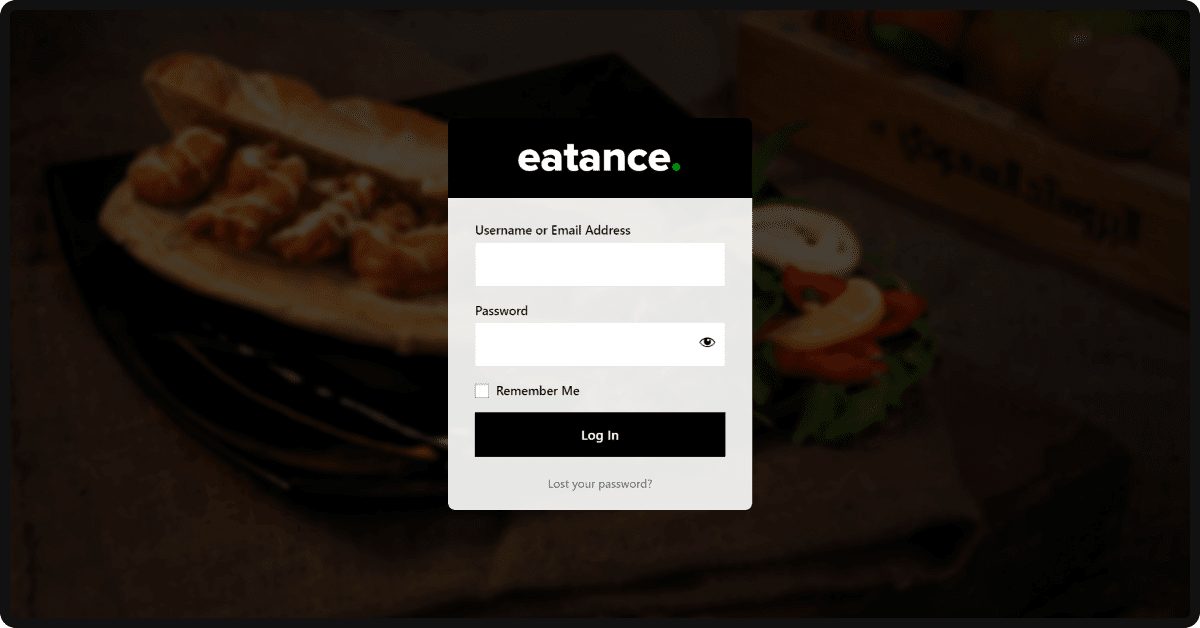
- Once logged in, you will be directed to your Eatance admin panel.
Step 2: Go to the “Restaurant Page”
- In the main menu of the admin panel on the left, click on the “Restaurants”.
- Click “All Restaurants” to show the list of restaurants you want to manage on the page.
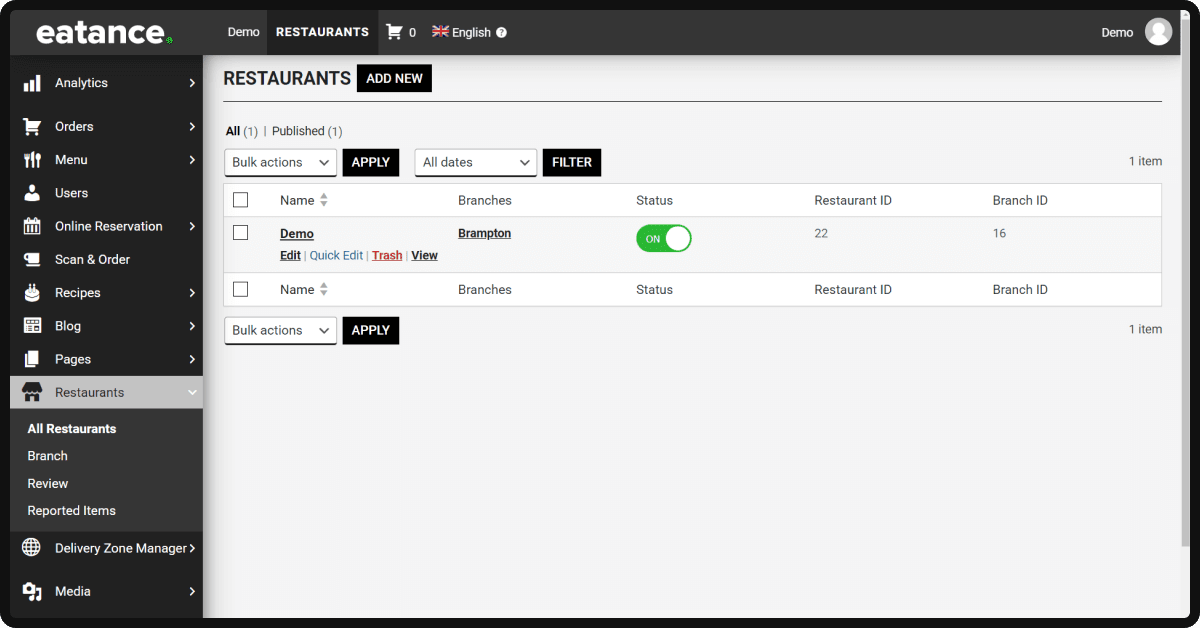
- This space is called the Restaurant Edit Page, which shows you the name of the Restaurant, its Branch, area, Restaurant ID, Brand ID, and Status.
Step 3: Status Toggle Button: ON/OFF
- The status button is an excellent feature the Eatance Restaurant Builder has developed to help restaurant owners go offline/online with a single click.
- The “Status” button is essential before clicking the “Edit” button to make the desired changes.
- If you are thinking about going OFFLINE immediately, turn “OFF” this Status button. No orders will be placed in the system once you do it.
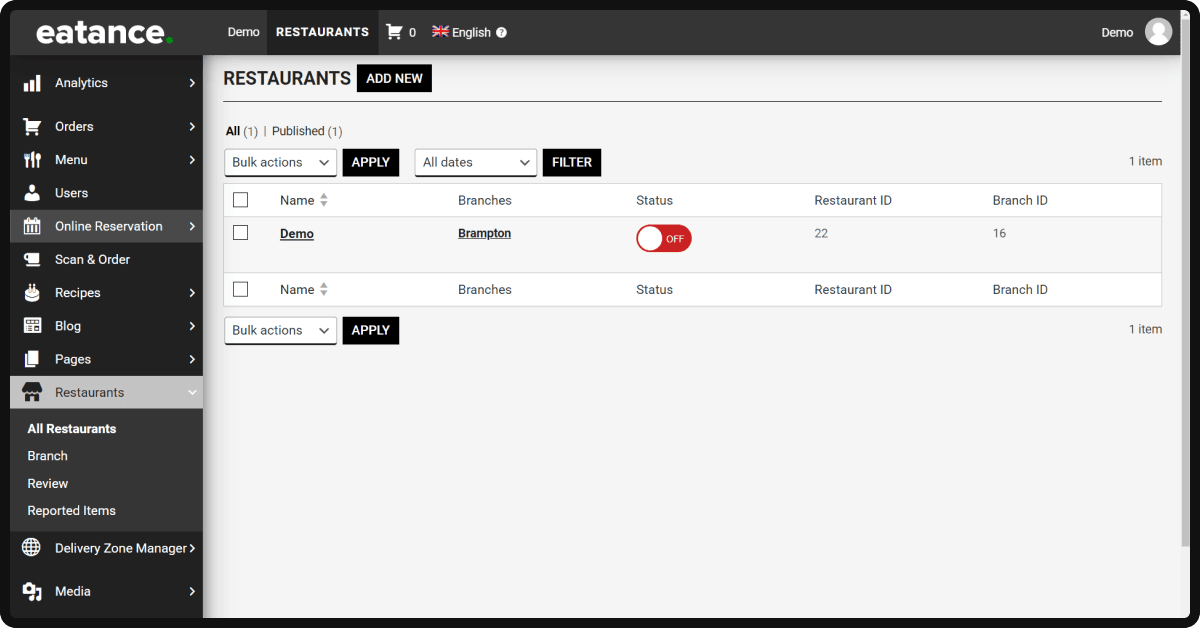
- You can turn “ON” once you are ready with your changes and want to return online again to start receiving orders.
Step 4: Editing Restaurant Page
Clicking on “Edit” (under the restaurant name) will open a page where admins can access and manage all the information related to an overview.
- Scroll down until you come across the “Time Setting” section.
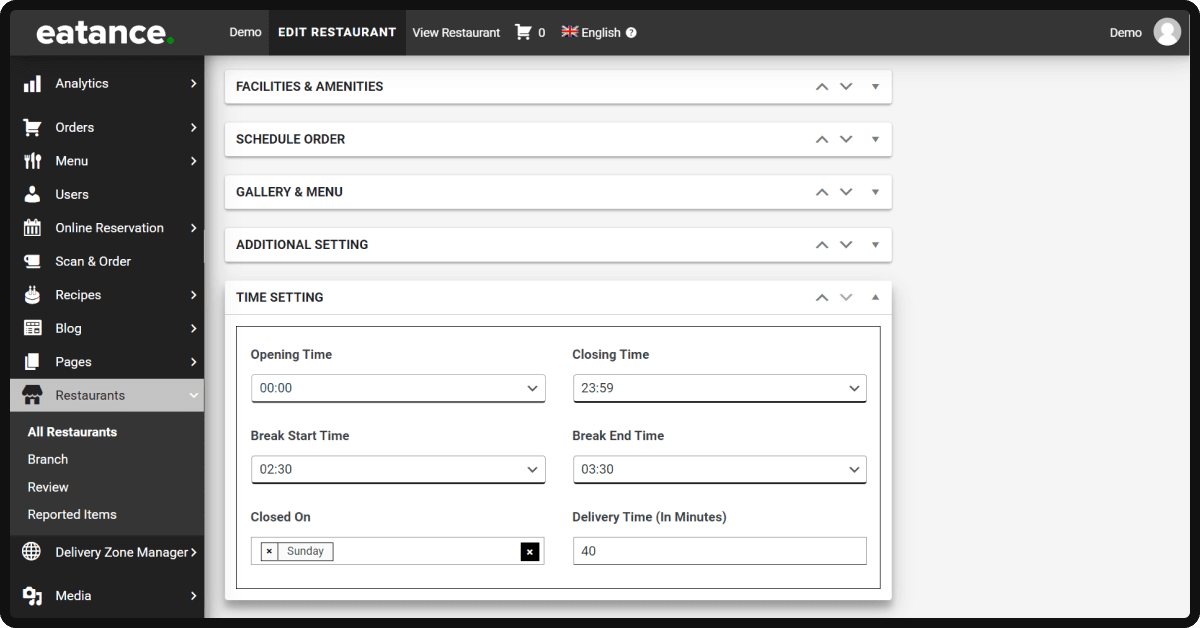
Step 5: Set Up Restaurant Timings
Eatance Restaurant Builder has given this user-friendly feature that lets you notify your customers about your operational hours.
- Opening Time & Closing Time: Mention your operational days' opening and closing times.
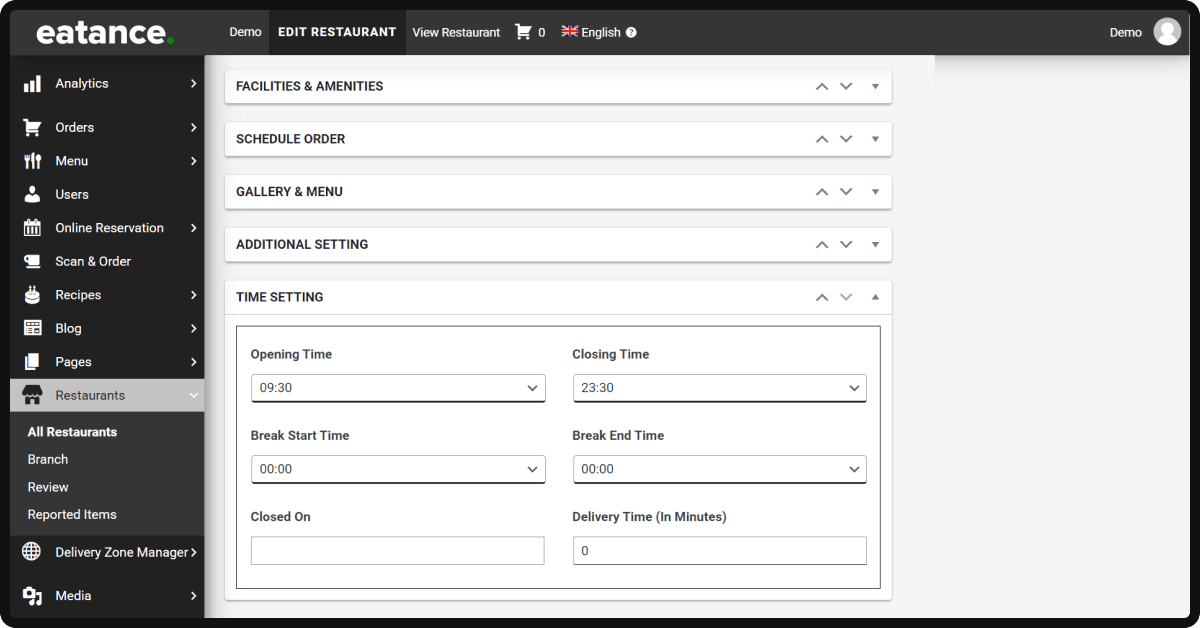
- Break Start Time & Break End Time: In case you are closing in between (let’s say, in the afternoon for 3 hours, you can mention the starting time and ending time for the breaks.
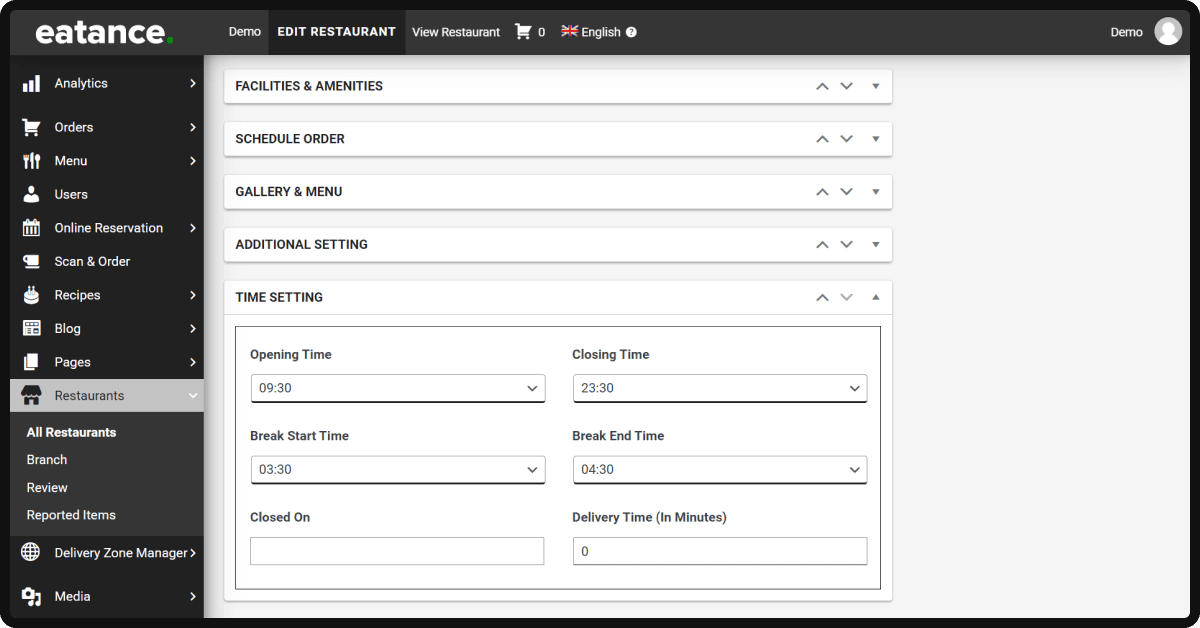
- Closed On: Any specific day of the week when the Restaurant will remain closed. You can select that day here.
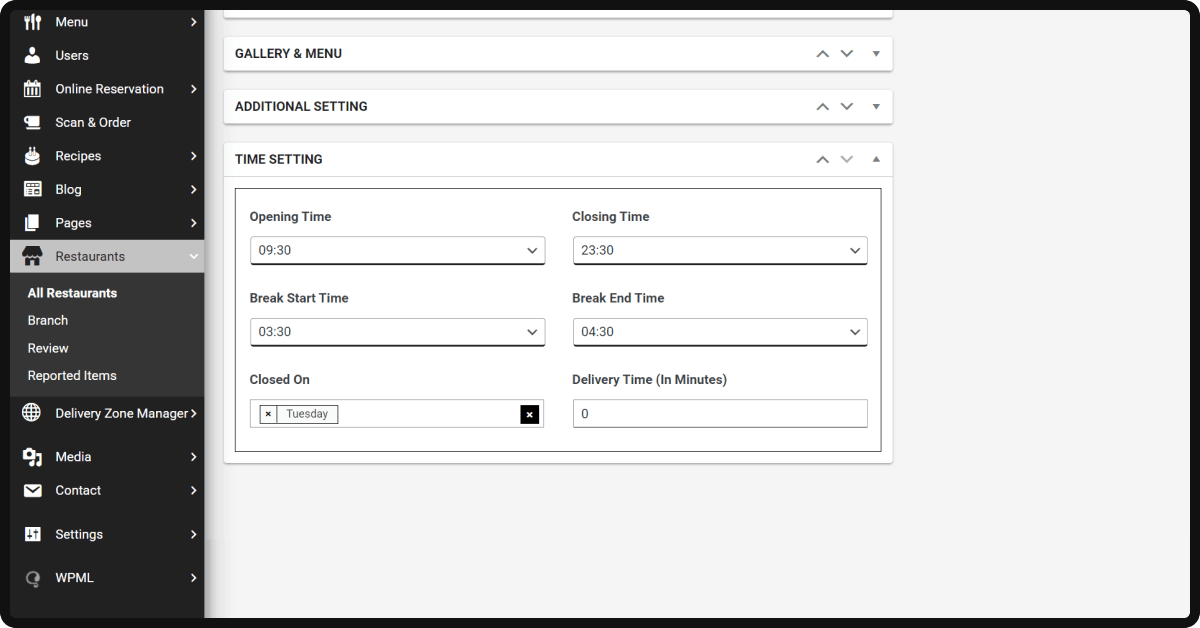
- Delivery Time: You can display the average time in food delivery to be seen by your customers in the front-end.
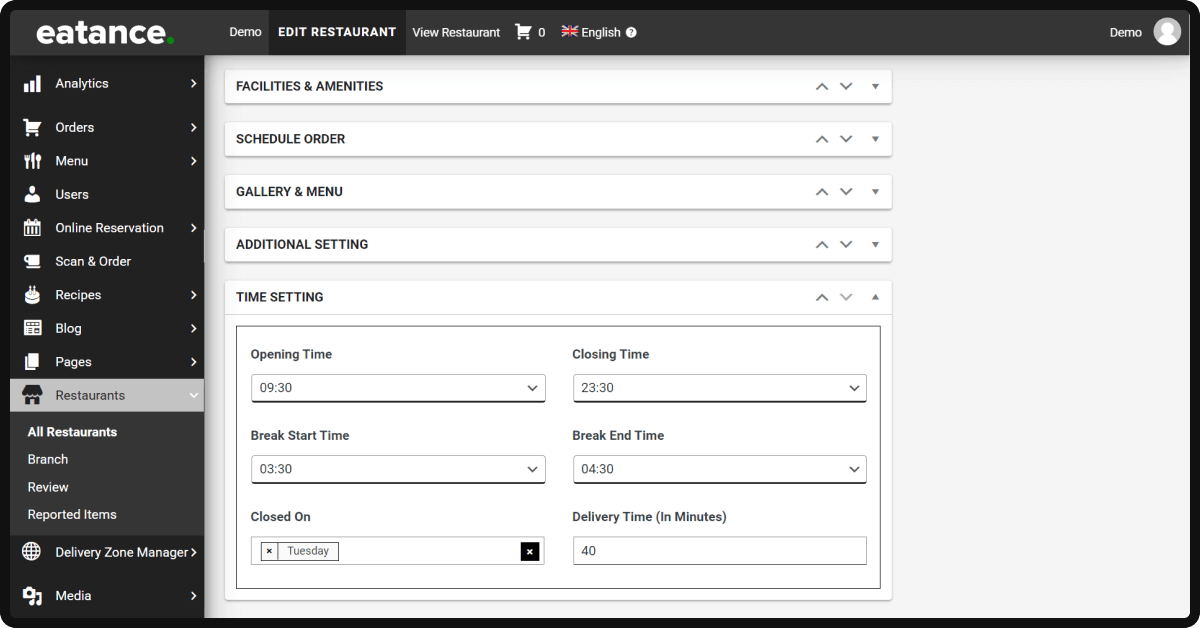
Step 6: Set Up Address
- If you want to create address information to be displayed or change it, please scroll until you reach the “Address Information” section.
- This helps you manage the address information for the selected branch.
- Also, mention your contact number so that your customer can call you.
- Maps URL feature: Simply add the URL for the location of the Restaurant via maps (Google Maps or Apple Maps).
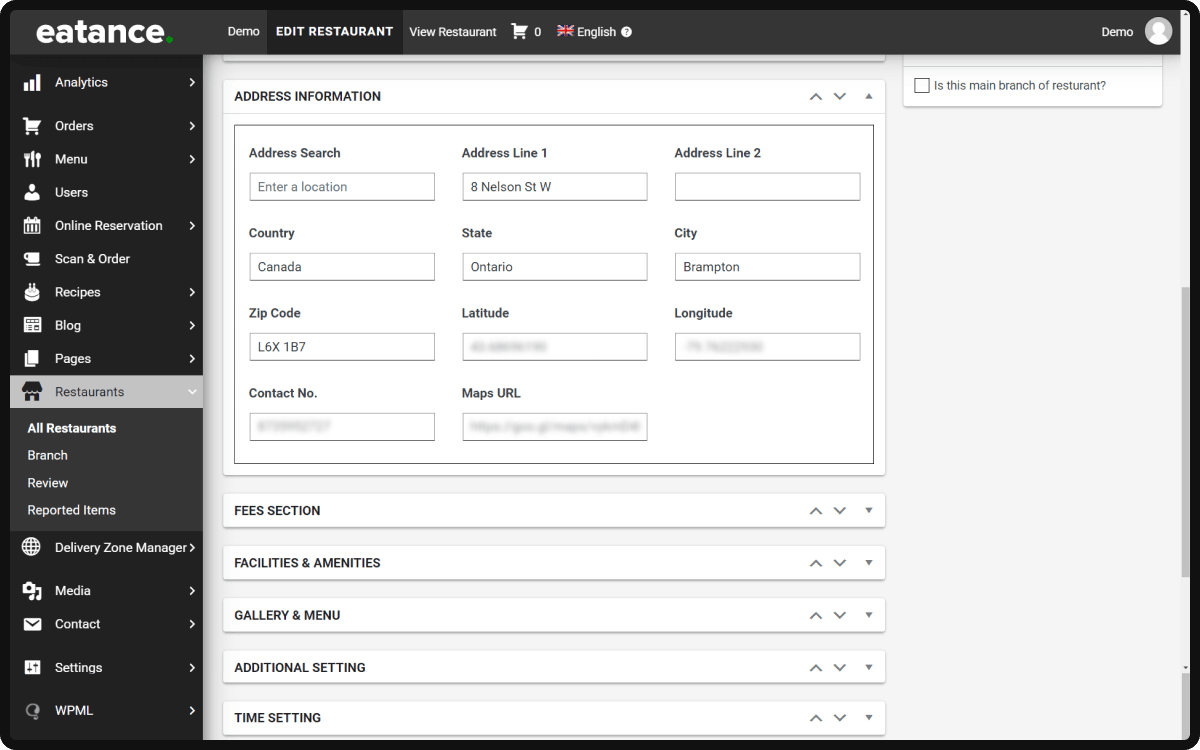
Congratulations!!
We hope you have the complete idea for setting up the restaurant timings and address/contact information to be displayed using the Eatance Restaurant Builder. Thank you for your patience and time.
Kindly contact us for any concerns or doubts in setting it up.





